Please follow the steps outlined below:
Log into the program as the standard type user, once you entered all the clients including B&D and payment details you can begin payment processing.
Go to client cheque processing under the payment processing menu option in the explorer window.
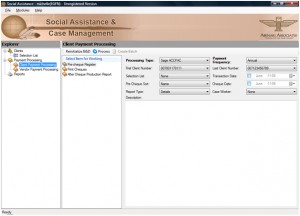
For your first cheque run, your first step is to select the pre-cheque register in the Select item for working section of the screen. Click on the pre-cheque register under the client payment processing window on the right make sure you choose the payment frequency; the processing type was defined earlier by the administrator when the organization was setup
Select a range of clients you wish to process
Chose a selection list (optional)
Select a sorting option form the list
Select if you would like detail or summary format
Select the transaction date (this is the date that will be used for fiscal year and period posting in Sage; and also the effective date for the cheques on reports in SA)
Select the cheque date
Select the Case worker to sort by (optional)
Type in a description for the payment run
Select the Process Button. This will generate a Pre-Cheque register report on your screen. You can print the report and review before proceeding. Please note if this is not your first cheque run, your first step may be to reinitialize the B&D’s. This will start a new B&D form for each client you have selected to use recurring B&D forms for.
Print B& D forms.
Click the create batch file icon; which will only be available if the pre-cheque register report contains no errors. The icon is located next to the process button.
After creating the batches, the second step is to select the print cheques button and then the print button above. You will be asked to input a starting cheque number. This number should match your pre-printed and pre-numbered cheques.
Once you enter your starting cheque number, the cheques will be printed on your screen. Select the printer button to direct your output to the printer. You will have to repeat these steps for each of the batches created.


