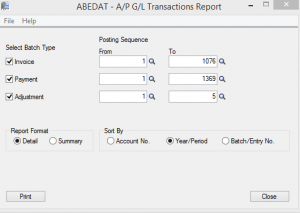Check these basic settings:
- Be sure that your control accounts are configured with only the sub-ledgers through which the transactions should be routed. Be sure not to assign GL for this type of account.
- Configure your sub-ledger’s GL integration settings in a way that an easily recognizable field such as vendor/ customer number and document number is linked to the GL detail reference and description fields. This will make it easy to identify AP/AR transactions in the GL Transaction Listing Report.
Basic Check-points for finding the difference:
- Check if there are any direct Journal Entries posted to the Control Accounts. This can be checked from the Account History Inquiry by selecting the source code as GL-JE. If yes, it needs to be reversed and posted from the respective sub-ledgers.
- Check if there are any Error batches created in GL or sub-ledgers in the Batch List. If yes, print the AP Posting Errors report then check and correct such batches.
- Verify that all batches posted from Sub-ledgers are also posted in GL. You can check this from the GL Batch List by un-checking the option Show Posted and Deleted Batches. Then post the necessary ones.
- Run Create GL Batch from Periodic Processing from each sub-ledger to ensure that the batches have been sent to the GL and check if it makes a difference in the balances. You may need to run Day End Processing in some modules such as Purchase Orders.
- Run GL Transaction history for the control account and check if there any entries originated from some other sub-ledger. For example, if you are reconciling AP-GL select the AP control account for which there is a difference and check if there are any entries from other sub-ledgers(other than AP or Bank Services).
If the above does not help you find the difference between your sub-ledger and your GL a full reconciliation will be required as follows:
- Find out the last time the Sub-ledger control account(s) balanced with the GL. Use this as a starting point to begin your reconciliation.
- Export the AP-GL Transactions report with the following criteria
Once you print and export, it will provide the details of AP transactions sorted by year-period. Take the transactions of the period you are getting the difference.
- Export the GL Transaction Listing report for the control accounts for the same year-period.
- Cross check the transactions in both the sheets using comparison formulas in excel. This would give you the details of those missing transaction either in AP or GL.
- Once you have the list of missing transaction, you will be able to correct the imbalance by making proper adjustments.
Some more causes for differences:
- A user accidentally deleting a sub-ledger batch from GL can be a reason for the difference. Check to verify that no batches with a sub-ledger source have been deleted.
- If the posting date of the sub-ledger document is different from the GL posting date, the result will be a discrepancy when reconciling as of a particular date or period. For example, if an AP Invoice is posted in the April and the same document is posted in GL in March (back-dated) then the result would be a difference when the reconciliation cut-off date is March.
- The changing of the GL Accounts from the original Control Account to another account, or changing transaction dates in the entry that has been sent to GL prior to posting the batch in the GL might also be one of the reasons.